在阿里函数计算中,”ErrorCode”: “CAExited”,
“ErrorMessage”: “Function instance exited unexpectedly(code 1, message:operation not permitted) with start command ‘./bootstrap ‘.服务启动报错是为什么?
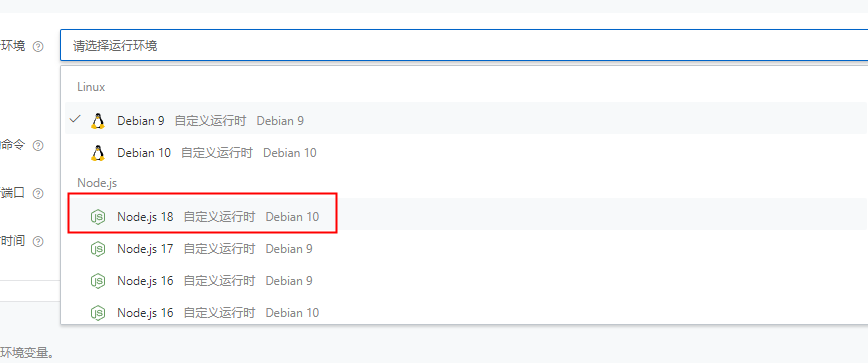 切换到这个环境下,就正常了。很奇怪。s.yaml 如何指定nodejs18???s.yaml 如何配置node18环境?
切换到这个环境下,就正常了。很奇怪。s.yaml 如何指定nodejs18???s.yaml 如何配置node18环境?
在阿里函数计算中,s.yaml 如何配置node18环境?[阿里云Serverless]
「点点赞赏,手留余香」
还没有人赞赏,快来当第一个赞赏的人吧!

https://help.aliyun.com/zh/fc/support/faq-about-serverless-devs?spm=a2c4g.11186623.0.0.4d5b19b3kHWjij#9cdc816064n9j。此回答来自钉群阿里函数计算官网客户。
出现“Function instance exited unexpectedly (code 1, message: operation not permitted)”错误,可能是以下原因造成的:
当Custom Runtime的bootstrap文件是Shell脚本,且出现以下错误时,Custom Runtime的bootstrap文件一定要添加#!/bin/bash。
{
“ErrorCode”:”CAExited”,
“ErrorMessage”:”The CA process either cannot be started or exited:ContainerStartDuration:25037266905. CA process cannot be started or exited already: rpc error: code = 106 desc = ContainerStartDuration:25000000000. Ping CA failed due to: dial tcp 21.0.XX.XX:9000: i/o timeout Logs : 2019-11-29T07:27:50.759658265Z panic: standard_init_linux.go:178: exec user process caused “exec format error”
}
如果是二进制可执行文件,例如Go、C++直接编译出来的目标二进制文件,则不需要添加#!/bin/bash。
https://help.aliyun.com/zh/fc/support/what-do-i-do-if-the-caexited-error-occurs-when-the-bootstrap-file-of-a-custom-runtime-is-a-shell-script